Last Updated on October 6, 2022 by Rose Morah
If you are looking to learn how to use Tesla Autopilot, here is what we are going to cover in this article:
- Basic Autopilot settings.
- How Autopilot works.
- How to engage and disengage Autopilot.
- When it is safe to use Autopilot.
- Key things to know when driving on Autopilot.
It is important to note that, if you have not paid for the Full Self-Drive (FSD) Beta package, what you have in your car is the Auto Steer (Basic Autopilot), which is what we are going to cover in this article.
Related: Is Tesla Full Self Drive Worth It? (We Help You Decide).
Basic Autopilot settings
- Speed-based lane changes
- Mild – It allows the car to slow down before changing lanes.
This depends on what speed you are driving at. For example, if you are driving at 60mph, the car will slow down to about 55mph before changing lanes.
- Mad Max – This setting allows your car to maintain the vehicle speed.
This means that it may not slow down when changing lanes because it seizes the cars that are ahead for it to change lanes.
- Exit Passing Lane
On this setting, you have two options to either set it as “YES” or “NO”.
“Yes” means that if you pass a car it will get you out of the passing lane.
“No” means that you will continue driving in the passing lane.
- Require Lane Change Confirmation
Again you have two options, “YES” or “NO”.
“No” means that whenever the car wants to change lanes it will automatically change lanes.
“Yes” means that you will have to confirm by pressing either up or down on the gear stalk, or tapping on the screen to confirm.
How Autopilot works
How to engage auto steer (Basic Autopilot)
- Check if there’s a wheel pop-up on your Tesla touchscreen.
If you see the wheel pop up on your Tesla Navigation it means that you can engage the Autopilot. If you do not see it, you will not be able to engage Autopilot.
Why does the Autopilot wheel pop up and then disappear?
Tesla looks at the road lines before it allows you to engage the Autopilot.
This means that if there are no two different visible lines the wheel pop-up will not be seen.
But on the other hand, if two different lines are visible, you will be able to see the wheel pop up, thus you can engage Autopilot.
- Engage Autopilot.
There are two ways to engage Autopilot:
Press the gear stalk two times halfway down at a go. The other way is to press the gear stalk two times all the way down.
How to tell whether Autopilot is engaged
There are two ways you can tell if you are driving on Autopilot:
- On your Tesla touchscreen, you will see two blue sidelines which means that you have engaged Autopilot. When Autopilot is not engaged the lines will not be blue.
- The wheel pop-up on your Tesla touch screen will turn blue. It will remain blue as long as the Autopilot is engaged.
How to disengage Autopilot
To disengage Autopilot, you need to either:
- Push the gear stalk all the way up. (Most recommended way to disengage).
- Or lightly press on the brake.
| Note: When you move the wheels just a little bit, the Autopilot will seem like it is disengaged because the blue lines disappear but it is actually not completely disengaged. This means that you have only disengaged the auto steer but other Autopilot functions are still engaged in the background. |
How to adjust the speed when driving on Autopilot
Use the right steering wheel scroll to increase the speed limit.
However, you should note that you’re only allowed only 5mph over the speed limit when driving on Autopilot.
How to change lanes when on Autopilot
You will need to disengage the Autopilot to change lanes and then engage it after lane change.
This is because the basic Autopilot that comes with all Teslas does not have the change lane function. The feature is only available in the Full Self-Drive package.
How to adjust the gap between the car in front of you when on Autopilot
You can do this via the scroll wheel on either the right or left side of the steering wheel.
For instance, if you want to decrease or shorten the distance between your car and the one that is in front of you, you will need to press the scroll wheel to the right side.
On the other hand, if you want to increase the distance between the car in front of you, you will need to press the scroll wheel to the left.
What happens if the car in front of you stops when Autopilot is engaged?
Your Tesla will stop automatically. It will start moving once the car in front of you starts to move.
Can you use the accelerator when driving on Autopilot?
Yes, you can use the accelerator when driving on Autopilot.
5 Key things to note when driving on Autopilot
- Always keep your hands on the steering wheel.
This not only signals the car that you are alert but is also a safety measure.
When you keep your hands on the steering wheel, it will be easier to take over as fast as possible in case of anything, or in case the car is not responding in a way you are comfortable with.
The gear stalk is also closer to the steering wheel, hence easier to reach (since your hands are on the wheel) when you want to quickly disengage the Autopilot.
It is also important to note that, though Tesla will detect objects such as cars that are ahead when Autopilot is on, it may not see some objects. So, you might end up hitting them if you are not alert.
- Always put your feet over the accelerator when driving on Autopilot.
Sometimes when Autopilot is on, the car may ‘think’ that there’s an object in front. However, this could be a shadow, another car not in your lane and e.t.c.
If this happens, the car could suddenly brake (phantom braking/ghost braking).
To avoid this, quickly press the accelerator to take over. This works because the auto-braking does not work when you use the accelerator.
NOTE: The Autopilot will still be engaged even after pressing the accelerator.
- Don’t engage Autopilot when you are parallel to another car.
When you engage Autopilot, the vehicle automatically finds the middle of your lane in a very fast manner so that it is perfectly centered in the middle.
So, this means that, if you are driving at 75mph and engage the autopilot when parallel to another car, as illustrated in the image below, you may scare the driver of the other car.
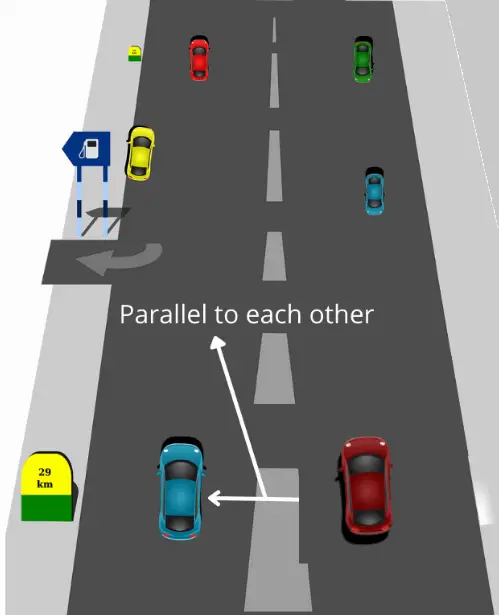
In the worst-case scenario, the driver of the other car will try to act fast to avoid being hit (which is not what’s going to happen, but they don’t know that) and probably resulting in an accident.
This explains why some accidents happen unknowingly out of fear when driving on Autopilot.
- Avoid engaging autopilot when driving in road construction zones.
Some of these construction zones have both new and old lane marks that can be seen. This could ‘confuse’ the car when Autopilot is on.
A good example is when you are driving on a road where the lanes used to be in a certain way but were changed to go in another direction/way, but the original lane’s paint is not fully faded.
In such a case, if the car was following the old lane, it will automatically be confused, especially if there are cars ahead and the lines are going across.
If you find yourself in such a situation, be ready to disengage Autopilot and take full control.
- Your car is not going to stop at red lights when driving on Autopilot unless you have the Full Self-Drive package.
However, if the vehicle in front of you stops at traffic lights it will also stop but only because the vehicle stopped.




