Last Updated on January 13, 2024 by Rose Morah
NOTE: This post is meticulously updated to ensure that the information provided is more relevant and accurate to our readers.
Is the Tesla trip planner accurate?
The Tesla trip planner is definitely not 100% accurate.
Some drivers get accurate estimates while others get inaccurate or close to accurate results.
The Tesla trip planner accuracy mainly depends on many factors which we will discuss below.
| NOTE: Every time there’s a Tesla software update, we do online polls on Tesla owners who have been on more than one road trip or covered over 1000 miles for feedback on the accuracy of their in-built Tesla trip planner. Additionally, we go on countless road trips yearly. So, we are in a good position to determine the level of accuracy of the Tesla trip planner after every update. |
This article is going to cover:
- How accurate the Tesla trip planner is in 2023
- Experiences of other Tesla owners.
- Our accuracy results after a 1000-mile trip challenge
- What causes inaccuracy on the Tesla trip planner
- Why Tesla trip planner accuracy level can be nearly 100% accurate on some road trips
- Why the Tesla trip planner deserved an update
How accurate is the Tesla trip planner in 2023?
Early this year, we did a 1000-mile trip challenge to test the level of accuracy of the Tesla trip planner.
But before we give you the results, we had previously done a 5-hour road trip that had shaken our confidence in the In-built Tesla trip planner. Why?
Well, the navigation predictions were quite unrealistic. This was unusual because we had been using the in-built Tesla trip planner for years, and it had always been pretty accurate.
Therefore, we definitely knew something was wrong.
We noticed that while we were Supercharging, the estimates seemed accurate but they immediately changed after unplugging.
In one instance, the arrival battery % (at the next charging stop) was estimated at 15%, but after unplugging we got 40%. That’s from a 15% estimate jump to 40%. We ended up arriving with less than 15% at the next charging stop.
On yet another road trip, at one point we had 57% battery remaining but the Tesla trip planner was estimating that we would arrive with 58%. This made no sense! It was clearly ridiculously inaccurate.
What are the experiences of other Tesla owners?
We were curious to find out if we were the only ones experiencing this problem but realized that we were not alone!
Apparently, most Tesla owners also experienced this level of inaccuracy right after unplugging the Supercharger.
Additionally, the inaccurate predictions kept correcting downwards after every minute over the entire journey.
Our Recommendation
We recommend cross-checking with alternative Tesla trip planners. You can find alternative Tesla trip planner apps in the following articles;
Meanwhile, we have raised this issue. So, we’re hoping that it will be fixed soon!
Accuracy after a 1000-mile trip challenge
On this trip, from Marion NC to Florida, I compared the onboard trip planner to A Better Route Planner(ABRP). These were the remaining charge estimates to get me to the next supercharger:
| PREDICTIONS | ONBOARD TRIP PLANNER ESTIMATES | A Better Route Planner(ABRP) ESTIMATES | My Actual Arrival Charge |
| Marion, NC to Savannah, GA | 6% remaining | 19% remaining | 20% |
| Savannah GA to Kingsland, GA | 10% remaining | 4% remaining | 10% |
| Kingsland, GA to Tampa, FL | 21% remaining | 20% remaining | 25% |
From the above results, you can see that not all the time you will get an accurate estimate when using these trip planners. This is why I recommend you use an alternative route planner to plan your trips.
This will help you make better decisions while on your road trip.
What causes inaccuracy on the Tesla trip planner?
- Traffic may cause inaccurate time estimates.
- When planning your trip on the trip planner before departure, there is no option of setting your speed limits, weather conditions, temperature, and type of terrain. This, in most cases, leads to inaccurate estimates.
- It cannot accurately predict an accurate cold weather and wind range.
On one of my Tesla road trips in Nebraska and Wyoming, the route had very strong winds. The Tesla trip planner predicted that I would arrive at the next Supercharger with a 20% charge. However, I arrived with a 1% charge after using another route planner to find the closest charging station. The range anxiety was just too much!
The inaccuracy was because of the strong winds.
I later on discovered that the wind drains the energy much faster than the cold weather, thus affecting the trip planner’s accuracy.
On another trip I did during very cold weather conditions, I remember one moment when I had only 23 miles left to get me to the next supercharger, which was just about 6 miles away. Halfway there, my range dropped from 23 to 1 just instantly, and within less than a minute, it was 0. I also saw the snowflake symbol. I had to go very slow, which was really hard. Out of luck maybe, I got to the next supercharger!
| PRO TIP – When driving during the cold or winter season. Always check the estimated arrival time, by expanding the navigation route and then scrolling down to where you will see the estimated arrival time. Alternatively, you can bring up the energy app on Tesla’s main screen, then tap the “trip” tab to check your estimated arrival time as you drive. The goal is to monitor. So, if the estimated arrival time drops below 5%, reduce your driving speed until it maintains or goes up the 5% estimate. Don’t rely solely on the in-built Tesla trip planner. Always have another alternative trip planner. This way you will make better decisions. |
Related: 5 Tesla Supercharging Tips To Speed Up Your Charging Time On A Road Trip.
When can the Tesla trip planner accuracy level be nearly 100% accurate?
1. Normally, you will get accurate estimates once you start driving as opposed to before you depart.
This is because once you start driving, that’s when speed, heat, and actual energy consumption are taken into consideration.
| Personally, when I enter the destination right before departure, the planner is usually not very accurate. Once I start driving, sometimes even 2 hours past my departure time, it is usually not that accurate. It may be about 10% off. However, my range is usually accurate. |
2. The Tesla trip planner tends to be more accurate on a smooth road trip. For instance, if the weather is great – no rain, cold or windy conditions, no traffic and there is good terrain, you are most likely going to get accurate estimates.
Why did the Tesla trip planner deserve an update?
Most Tesla owners felt that it really deserved an update because of the following 5 main reasons:
- On most road trips, it either massively underestimated or overestimated consumption.
- The estimated time it would take to charge to a certain level was inaccurate. (However, this is not purely Tesla’s fault because there are many factors that affect charging. But it was something that needed improvement.)
- The in-built Tesla trip planner somehow assumed that you would be driving at the same speed limit throughout your trip. It also did not consider other factors that are likely to affect range. Therefore, it would end up giving inaccurate predictions.
- It lacked advanced features that help you get an almost accurate prediction. This is when compared to other EV route planners.
- The Tesla trip planner software could not predict the wind or cold weather range for better accuracy.
The pie chart below shows the level of satisfaction with the Tesla trip planner app in terms of accuracy after the update.
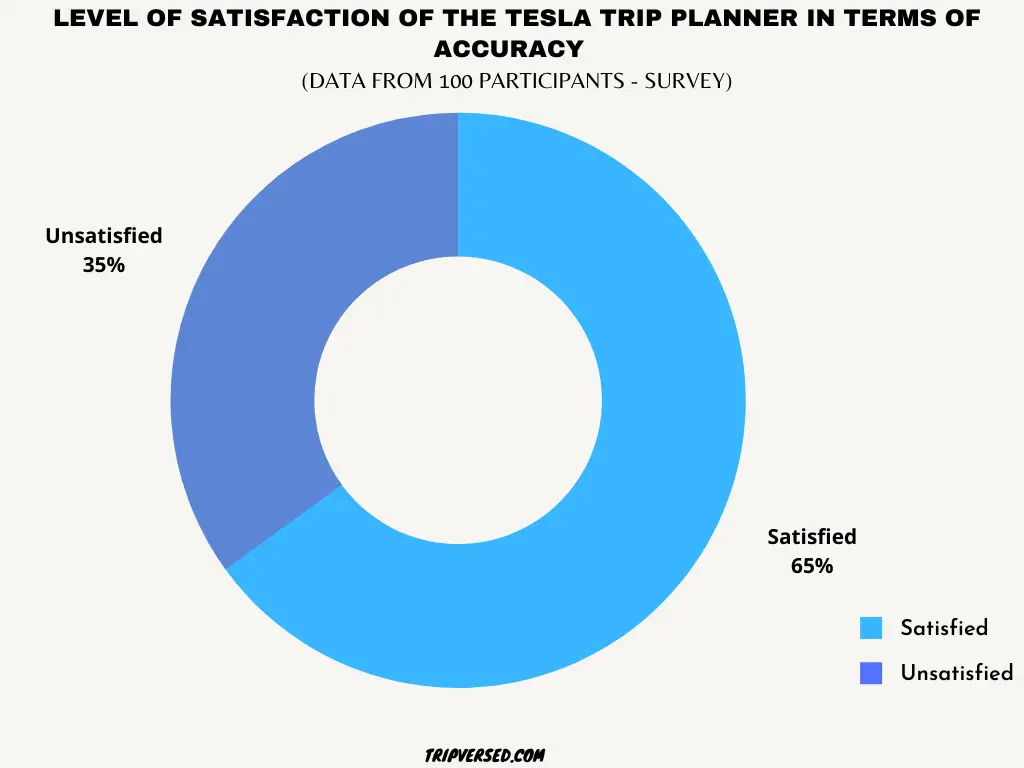
In summary, 35% of Tesla owners felt that it still needed improvement. 65% were satisfied with the update.
Why 65% of Tesla owners were satisfied
- They noted a significant change in terms of accuracy, even though not 100% accurate.
- The range estimates were close to accurate, on long road trips.
Why 35% of Tesla owners felt unsatisfied
- They were expecting major changes to the Tesla route planner.
- The trip planner was not 100% accurate.
I hope this article has been helpful!




